5. FastPBR Shader 1.20.2 / 1.18


Fast PBR is an exciting new addition to the world of Minecraft shaders, brought to us by the talented RRe36. This shader pack delivers visuals akin to the popular Kappa shader but enhances the experience with more intricate water wave and cloud details. It’s the night scenes that truly shine in Fast PBR, and the sunsets are nothing short of fabulous. While the rainy weather effects may not be as intricate as some other shaders, you won’t find any wet floors in this pack.
In the Nether, you’ll encounter typical lighting enhancements, but the End dimension is a sight to behold, with a set of new, dimension-specific clouds gracing the sky. The name “FastPBR” likely derives from its ability to deliver a high level of performance even when running PBR (Physically-Based Rendering) packs. As evidence, you can load resource-intensive textures like Patrix 128x and maintain a respectable framerate, even with a generous render distance set at 32 chunks.
It’s important to note that FastPBR is a new release, and future updates are in the pipeline. However, it’s essential to keep in mind that it doesn’t support OptiFine; instead, it’s designed to work seamlessly with Iris Shaders. This shader pack is a testament to the evolving world of Minecraft shaders, offering a captivating and efficient gaming experience for players who appreciate both performance and visual quality.
4. Exposa Shader For Minecraft 1.19 / 1.20.+

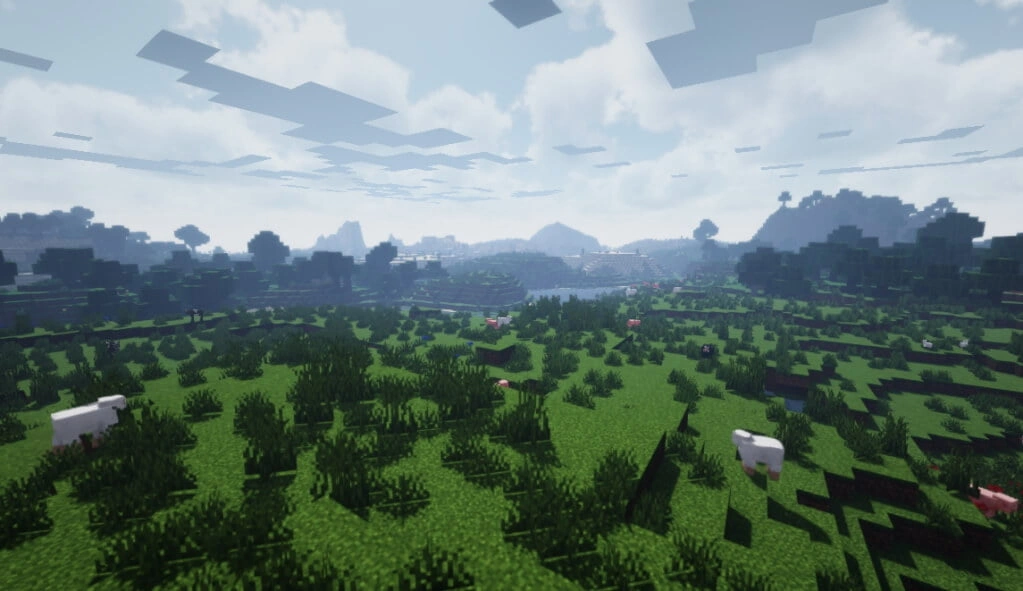
Exposa, a newly introduced shader, places a strong emphasis on enhancing the aesthetics of water and sky shading within the Minecraft world. One of the standout features of the Exposa shader is undoubtedly its rendering of water. The water visuals are strikingly beautiful, characterized by vibrant and appealing colors. The shader also excels in creating a spectacular sky and delivers impressive lighting effects during the nighttime scenes.
However, while Exposa brings a lot to the table, there are some noteworthy issues to consider. Distant views of the water can exhibit a fair amount of visual noise. It’s important to note that this shader, like many others in the same category, is still a work in progress. The shader’s creator is actively addressing these challenges and is dedicated to improving the overall user experience.
For those who want to fine-tune the Exposa shader to better suit their preferences, it’s possible to make some adjustments. By accessing the settings and reducing the saturation to a value of 1, the shader’s visual saturation can be toned down, resulting in a more balanced and appealing appearance. This tweak allows users to tailor their experience to align with their personal preferences.
3. Arc Shader For Minecraft 1.20/1.20.2+

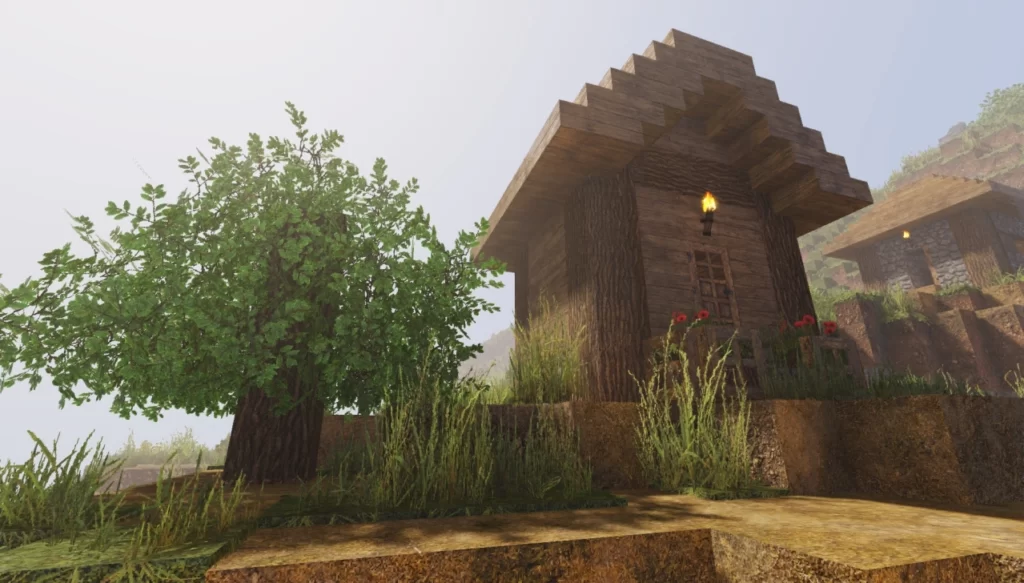
The ingenious developer Null5112 has graced the Minecraft community with the remarkable Arc Shader, a shader pack that masterfully strikes a balance between performance and aesthetics. With Arc Shader, players can expect a wealth of new lighting effects, including HDR lighting, volumetric lighting, screen reflections, and more, all of which contribute to an enriched and immersive gaming experience. This shader pack provides users with the flexibility of both manual and automatic exposure controls, allowing for personalized adjustments to color grading levels.
Beyond lighting effects, Arc Shader introduces a range of captivating visual enhancements, such as realistic water waves and refractions, depth of field, and bloom effects. These elements collectively elevate the game’s visual appeal, making it all the more captivating.
One noteworthy advantage of Arc Shader is its compatibility with Optifine and Iris, ensuring that players can enjoy these shaders without compromising their game’s performance. It’s important to mention that pushing the settings to their highest levels may have an impact on your game’s framerate, so some fine-tuning may be necessary.
For gamers in pursuit of a realistic and immersive Minecraft experience, Arc Shader is the ideal choice. Its rich feature set transforms the game world into a more vivid and engaging environment. If you’re seeking to elevate your Minecraft gameplay, Arc Shader is a must-try addition.
2. Shrimple Shader (1.20.1+) No Lag Ray Tracing
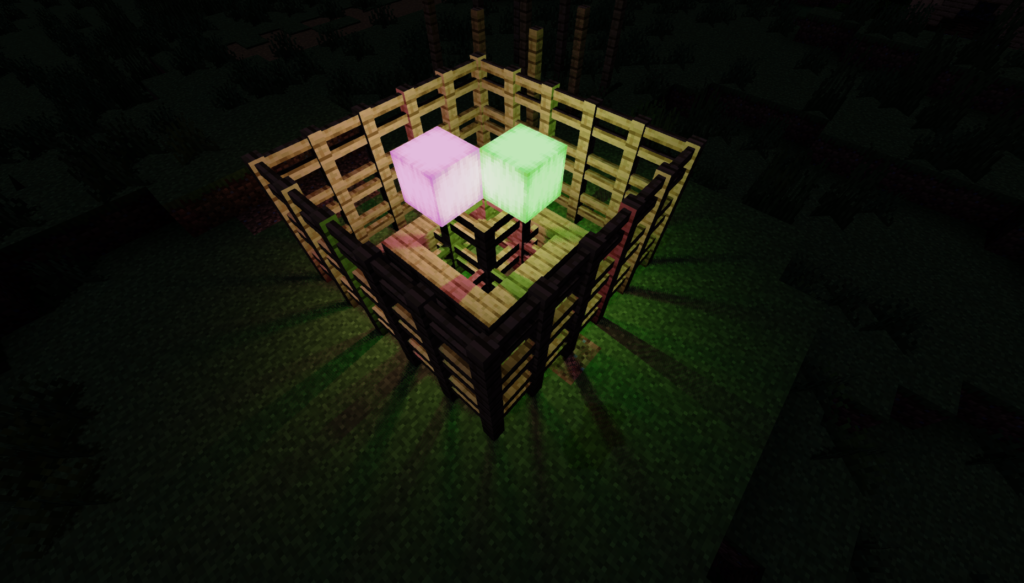
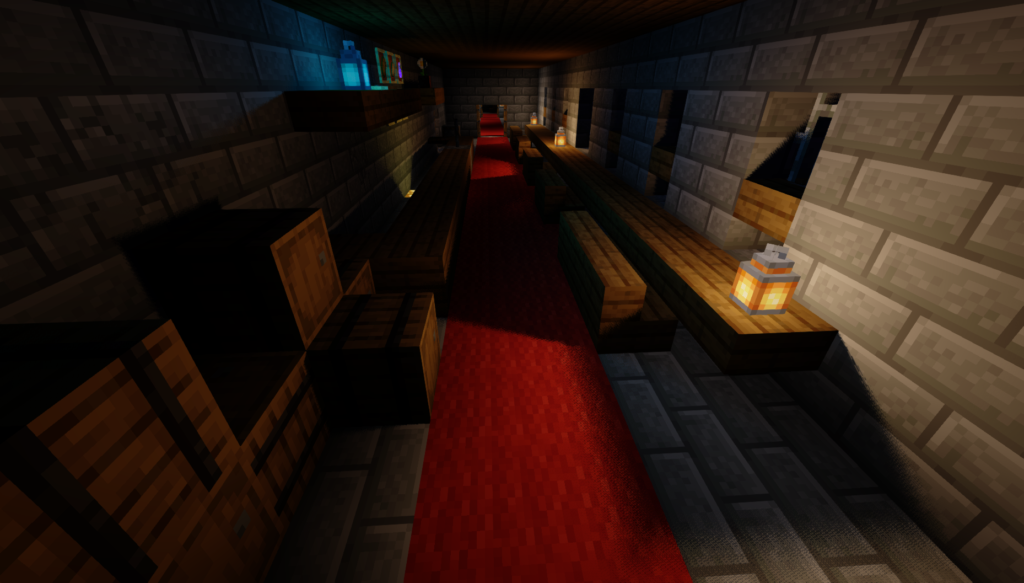
Shrimple, designed for Minecraft Java (1.19.4+), is a shader that takes a unique approach, striving to create a minimalistic aesthetic while incorporating various features to elevate the gaming experience. While it may not be as widely recognized as some of its shader counterparts, Shrimple has garnered a dedicated following and stands out for its distinctive visual style in the Minecraft universe.
A notable highlight of Shrimple is its implementation of waving plants, adding a dynamic and immersive element to the game world. This feature enhances realism, allowing players to feel a deeper connection to their in-game surroundings. Furthermore, Shrimple includes FXAA anti-aliasing, effectively reducing jagged edges and contributing to a smoother and more visually pleasing gameplay experience.
Shrimple provides players with the flexibility to select between sharp or soft shadows, catering to individual preferences. The shader utilizes cascaded shadow mapping (CSM) to deliver shadows that are not only more accurate but also more detailed compared to the standard game experience. For those with more powerful gaming setups, Shrimple offers the option for ray-traced block-light shadows, further pushing the boundaries of realism within the Minecraft world. This shader presents an intriguing choice for players seeking a unique and engaging Minecraft experience.
1. Lizzy’s Shaders [LS] 1.20+ (Iris / OptiFine)
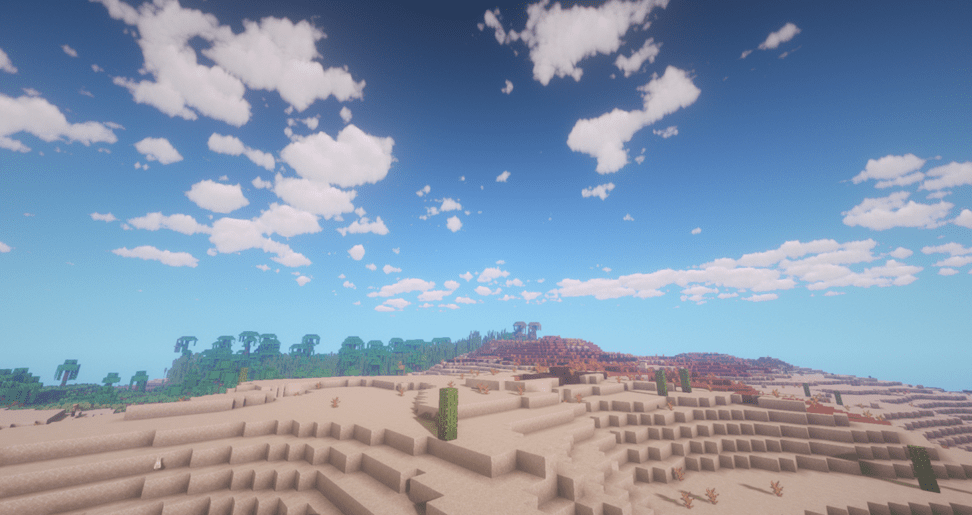

Upon installing Lizzy’s Shader, you’ll find yourself transported into a fantastical realm within the Minecraft universe. This meticulously crafted project is set to revolutionize the game’s graphics, providing a fresh and enchanting perspective on every aspect of the Minecraft experience. From the gentle patter of rainy weather to the lush and swaying greenery, even the serene beauty of nightfall, Lizzy’s Shader introduces a captivating and sophisticated ambiance. The shader’s clouds are a noteworthy feature, offering a simplicity and dynamism reminiscent of the AstraLex Shader’s Clouds.
Lizzy’s Shader also breathes new life into caves, illuminating them with an inviting glow, while the Nether takes on a magnificent and otherworldly appearance. What’s truly remarkable about this shader is its compatibility with a wide range of realistic texture packs, allowing you to tailor your Minecraft world to your unique preferences. Furthermore, the shader’s settings include the option to enable cell shading, a transformation that can turn the game from a Minecraft adventure into an experience reminiscent of the Borderlands series. Lizzy’s Shader opens the door to a world of possibilities, inviting players to embark on a visually stunning and customizable journey within Minecraft Shaders 1.20 .
Bonus – Solas Shader For 1.20.2


Solas Shader is a recent creation by the skilled developer Septonious, and it stands as an impressive addition to the world of Minecraft shaders. This shader is extensive, boasting a wide array of features that set it apart from its contemporaries. Notably, Solas Shader introduces an integrated PBR (Physically-Based Rendering) feature, a rarity in the shader realm. PBR brings reflective qualities to the blocks without requiring a third-party PBR texture pack. One remarkable application of this is the way Solas Shader makes flowers emit a gentle glow during nighttime, transforming forests into radiant and enchanting realms. Additionally, the shader extends its illumination to caves, causing ores to emit a soft, adjustable glow – a feature that can be toggled on or off at your discretion.
These were our picks for the 10 Amazing Minecraft Shaders 1.20 update. If you enjoyed these then you must check out Top 5 Legitimate Websites for Legal Game Downloads in 2023.